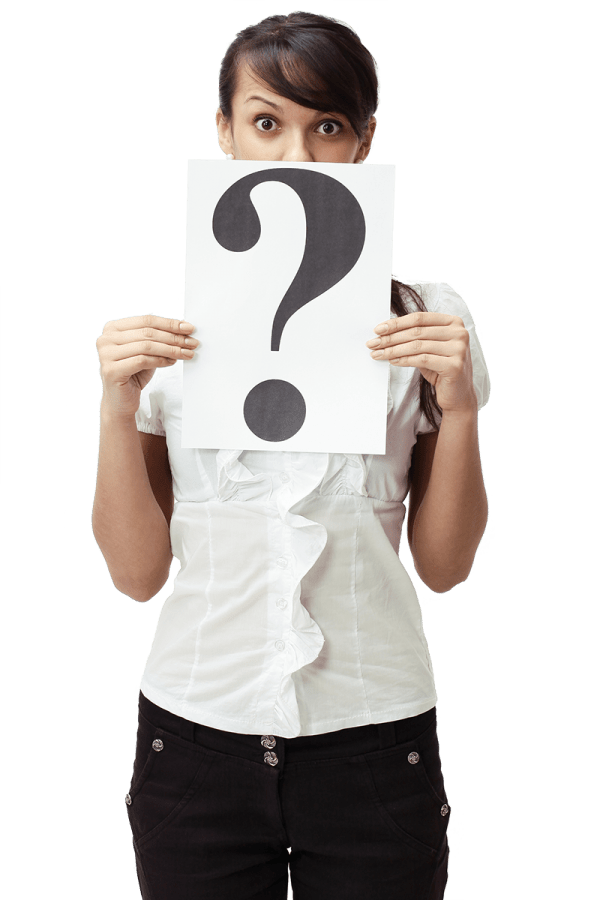HOW DO I GET STARTED WITH MY COURSE(S)?
In order to participate in the Online Education program, you must have first received a letter or enrollment form from the District Attorney’s office. You will only be eligible for the courses listed on your form. Click on the Log In link in the top menu to access your Dashboard. From there, you will be able to click on your course name to progress through the lessons and exam. You will be asked to submit your fee after you have successfully completed your course.
FREQUENTLY ASKED QUESTIONS
In order to participate in the Online Education program, you must have first received a letter or enrollment form from the District Attorney’s office. You will only be eligible for the courses listed on your letter or form. This program is offered to select participants for the purposes of education and rehabilitation. While participation is optional, participants who are offered the program and do not complete the course(s) within the time period set forth by the District Attorney’s office will be remanded back to court for trial.
Locate your Citation # on the enrollment paperwork you received from the District Attorney’s office. Click on Log In in the top menu and enter your citation number and last name. Once you have logged in, you will be redirected to your Dashboard where you may begin your course.
If you are having trouble with your login credentials, please check to make sure the citation number and last name you are entering matches what is shown on your enrollment paperwork.
If you are receiving a message that says your login credentials have expired, this means that your timeframe to complete the course has expired. Please contact your program coordinator if you would like to request an extension. If your court date is approaching and your login credentials have expired, you MUST attend court or make arrangements with the prosecuting authority.
If you continue to have trouble with your login credentials, please submit a support request.
If you are having trouble using the site, please browse through our FAQ to review the answers to some of our most frequently asked questions. If you are still having trouble, please submit a support request.
The time involved depends on several factors. Each course includes different materials and therefore has different time requirements. In general, we recommend that you set aside 60-90 minutes for each course.
Test questions are developed using the materials and information presented in your course lessons. Most tests pull a predefined number of questions from a larger question bank so that the participant receives a new test on each attempt. Your course page will tell you how many questions will be on your test.
If you do not pass the test, you will be provided with additional attempts to complete your course. Your test results page will include a link back to your Dashboard where you can review the lessons and start the test again. Each test will pull a predefined number of questions from a larger question bank so that the participant receives a new test each time. You may take the test as many times as needed.
After you pass the test, you will see a button to pay your fee. Clicking this button will direct you to a checkout screen where you can submit your payment to finalize your course completion. Your completion certificate and receipt will be sent to the email address you enter during checkout. You may also download your certificate at any time prior to your expiration date by logging into your Dashboard.
Certificates are emailed to the email address you entered in the billing details. There several reasons why you may not have received your certificate.
- You entered an invalid email address during checkout. The email address you enter during checkout is used for receipts and certificates. If you incorrectly entered your email address, you will not receive your certificate. If this is the case, you can log in to your Dashboard and download the certificate any time prior to your expiration date.
- Your email address is valid, but it has automatically filtered the email into your spam or junk mail folder. Please check your spam and junk mail folders. Otherwise, you can log in to your Dashboard and download the certificate any time prior to your expiration date.
- Your payment was declined or did not fully process. Your course is not complete until you have submitted payment. Once your payment is submitted, the system will email you a receipt and certificate. If you need to submit a payment for a completed course, please log in to your Dashboard.
When you submit an online payment, your credit card is not actually charged at that time. The processor checks with your credit card provider (or bank) to make sure you have enough available credit to complete the transaction. They also check to make sure the billing address you entered matches the billing information on your credit or debit card account. At that time, the card issuer or bank places a hold (or a pending charge) on those funds. The credit card issuer or bank does not finalize the transaction until early evening when the card processor sends the final transaction confirmation. This means that any declined transactions will show on your account as pending charges until the credit card issuer or bank removes them. The time involved varies with each credit card issuer or bank but can take anywhere from 2-5 days. This is a not unique to our website, but it is how virtually all online transactions are handled. If you have any questions, please contact your bank or credit card provider.
There are no refunds for course fees.